Android is a quite popular operating system for various use-cases in IoT & Edge computing. Appliances such as Interactive Kiosk, Digital OOH, Smart Vending Machines, POS, Card swiping machines, mostly run on Android, with a good processor and a digital screen. Many times the hardware is also customized to support specific features or tasks.
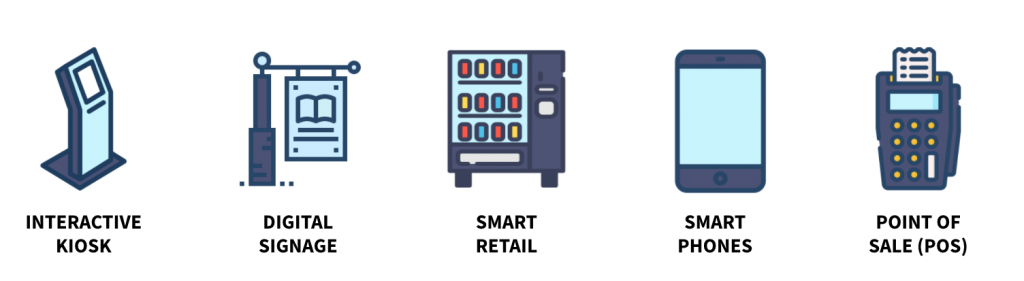
One of the biggest challenge post-deployment for these Android-based devices is to monitor & control the devices from the cloud. During a remote debugging session, access & control of the screens make it a lot easier to root-cause & fix the issues.
So let’s see how we can access & control the remote android screens from the Internet.
Prerequisites:
- A rooted android device.
- If ADB (Android debugging bridge) is not installed on your machine, refer to this link to install the same
- Install Scrcpy on your machine, an application to provide display and control of Android devices connected on USB (or over TCP/IP).
Step 1: Sign-up at AiKaan’s experience portal, absolutely free
![]()
AiKaan sign-up page
Step 2: Follow this video to login and onboard your Linux or Android running devices to the AiKaan platform.
AiKaan agent comes as an APK, which can be very easily installed in any rooted android device.
Step 3: Click on the Android device you have on-boarded on the AiKaan platform from the device list.
![]()
Step 4: Click on “Open Device Port” and type the port number “5555.”
![]()
Step 5: Click on “Get URL” and copy the URL using the “Copy to Clipboard” button.
![]()
Step 6: On the terminal/console of your Laptop/Desktop, type “adb connect <paste the URL>, copied from above.
![]()
Step 7: On the terminal type “scrcpy“. Hope you have installed scrcpy following the instructions in the Prerequisites section
![]()
With this, you can seamlessly view or control any display/screen of the remotely deployed Android device over the internet.
Alternatively, you can also go through this video to understand the steps better.
Other functional features which can be performed from your AiKaan portal is to :
- Execute commands remotely to these Android devices in Bulk
- Remotely access the shell of the device
- Upgrade the devices (OTA) with custom APKs on the run at scale.
Sign-up now for android application orchestration & device management to a fleet of remotely deployed android IoT edge devices.
bonus veren siteler
deneme bonusu veren siteler
casino siteleri
deneme bonusu
deneme bonusu veren siteler
Comments are closed.
Comments: 2
I tried to install the script in android shell but it’s not working. The .sh file did not running in a rooted android device.
minim1@MiniM1s-Mini Downloads % adb -s 2af618a89805 push aiagent_install_standalone.sh /data/manualTestFiles/.
adb: error: failed to copy ‘aiagent_install_standalone.sh’ to ‘/data/manualTestFiles/.’: remote secure_mkdirs failed: Permission denied
aiagent_install_standalone.sh: 1 file pushed, 0 skipped. 34.2 MB/s (28695987 bytes in 0.801s)